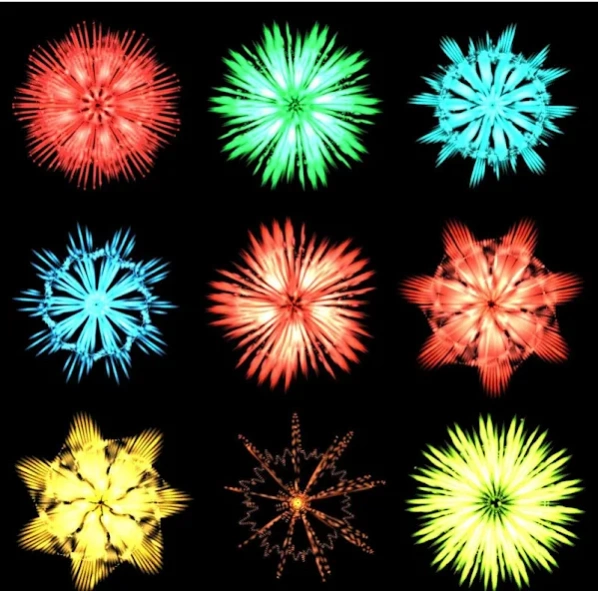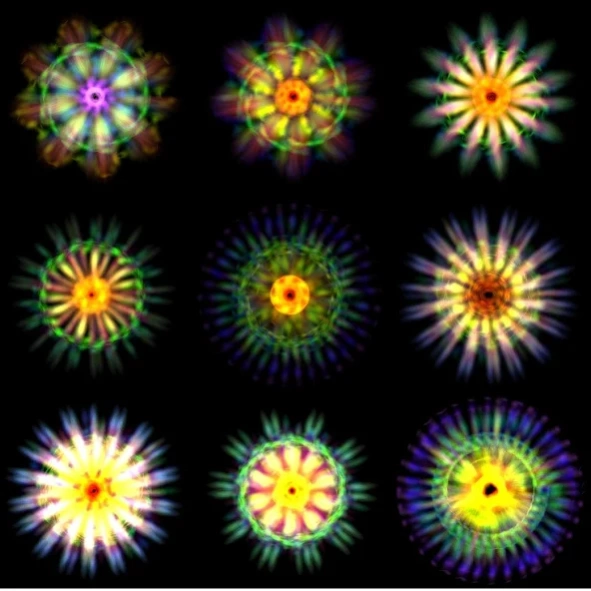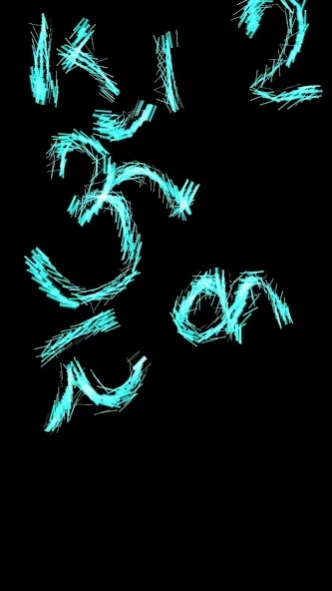SacredSound Visualizer 1.4.5
Free Version
Publisher Description
SacredSound Visualizer - Cymatics, Tonoscope like wave visualiser. Chladni, Spirograph, string art etc.
Important notes:
- Cymatics, Tonoscope or Chladni plate visualizations are custom and shouldn't be compared with real metal etc. Real behavior is limited to very few arts. This app tunes the same physics to be more artistic than real to provide more varying arts.
- If some app has exclusive access to MIC OR apps like voice assistant which use mic most of time DO NOT allow apps like this to work correctly. If MIC permission is allowed but no output may show some other app is using MIC.
- MIC input is very low on some devices & big patterns are not rendered. Use MIC boost.
- This is not a music visualizer because it makes arts for consistent frequencies not rapidly changing sounds.
Info and uses:
A wave visualizer or a generative art app with multiple styles of visuals from simple waveforms. Make beautiful design, spirographs from voices by saying aaa, ae, ooo, iii etc. If you are interested in Cymatics, Yantra, Mandala, Meditation, Tratak/Gaze, focus on point then this will be useful. Try to put phone near resonating sound especially long pipes and see the beautiful designs.
- Cymatics 2d or chladni plate visualizer. Uses custom material and frequency response. NOT FOR SCIENTIFIC PURPOSES.
- Make string art and similar arts easily.
- Path mode. Write alphabets and give them random shape & color morphs. Make other freestyle sketch outlines and make them dance by voice.
- Path mode. If you want to see how waveform will be rendered on a sine wave instead of linear draw a sine wave in path mode and test output. Many complex paths can be made.
- It can also be used as a way to test and compare between voice and delivery of sound. For musicians testing voice by looking at design. How consistent is your lungs!. Deliver resonance and try to keep a waveform as still as possible.
- Indians can also call it Simple Rangoli Maker or mandala maker. Make Small Rangoli like fractals using sound. This can also help get good colors, template designs etc all created with minimum effort.
- Artists can make textures, complex color blobs, point sprites quickly.
- A room with big screens responding to voices, resonance :).
- Also acts as different type of particle effect generator.
Help, tips:
- Use a long pipe to sound. It works great!. Try to test some ringtones they give nice formations :).
- Use resonating objects.
- Make YouTube background animation for your videos. Similar background like popular chakra videos, music video background etc.
- Helpful in meditation, doing Tratak (gaze) center, or some small points. Gaze or follow a point in smaller point mode using generator. Natural order builds/repairs natural order.
App usage tips:
- To get flower like images enable shaded draw mode and bigger texture size.
- For gazing over points or complex motion of particles use small/normal size in DOTs plot with generator.
- Don't use higher alpha in circle/ center mode. It causes glitch like visuals at right side of art.
About SacredSound Visualizer
SacredSound Visualizer is a free app for Android published in the Recreation list of apps, part of Home & Hobby.
The company that develops SacredSound Visualizer is GamesGreh. The latest version released by its developer is 1.4.5.
To install SacredSound Visualizer on your Android device, just click the green Continue To App button above to start the installation process. The app is listed on our website since 2021-09-29 and was downloaded 7 times. We have already checked if the download link is safe, however for your own protection we recommend that you scan the downloaded app with your antivirus. Your antivirus may detect the SacredSound Visualizer as malware as malware if the download link to org.greh.sacredsound is broken.
How to install SacredSound Visualizer on your Android device:
- Click on the Continue To App button on our website. This will redirect you to Google Play.
- Once the SacredSound Visualizer is shown in the Google Play listing of your Android device, you can start its download and installation. Tap on the Install button located below the search bar and to the right of the app icon.
- A pop-up window with the permissions required by SacredSound Visualizer will be shown. Click on Accept to continue the process.
- SacredSound Visualizer will be downloaded onto your device, displaying a progress. Once the download completes, the installation will start and you'll get a notification after the installation is finished.